Now a days, workplace internet security or cybersecurity is more important than ever. Cybercriminals use various tactics to exploit vulnerabilities. One common threat is tech support scams. These scams target employees, which trick them into revealing sensitive information or granting unauthorized access to the systems.
This blog provides actionable tips to enhance workplace internet security and how to protect against tech support scams.
Why Workplace Internet Security Matters
Strong internet security prevents unauthorized access, safeguards sensitive data and protects employees from scams. Without proper measures, businesses face financial losses, reputational damage and operational disruptions.
Steps to Enhance Workplace Internet Security
1. Implement Strong Authentication
Use Multi-Factor Authentication (MFA) for all workplace accounts. This ensures employees to verify their identity using multiple factors, such as passwords and one time codes.
2. Secure Network Access
- Use firewalls to block unauthorized traffic.
- Set up a Virtual Private Network (VPN) for remote workers.
- Ensure all devices connected to the network are authenticated.
3. Regular Software Updates
Update operating systems, browsers and applications to patch vulnerabilities. Cybercriminals exploit outdated software to penetrate networks.
4. Train Employees
Educate staff about cyber threats, including tech support scams. Conduct regular training sessions and share real-life examples to make employees more vigilant.
5. Email Filtering
Use advanced email filters to block phishing attempts and malicious attachments. Warn employees to avoid clicking on suspicious links.
6. Endpoint Security Solutions
Install antivirus and anti malware software on all devices. These tools detect and remove threats before they cause damage.
7. Monitor Network Activity
Implement tools that monitor network traffic for unusual patterns. Alerts can help identify potential breaches in real time.
8. Restrict Administrative Privileges
Limit administrative access to trusted personnel only. This reduces the risk of attackers misusing employee accounts with elevated privileges.
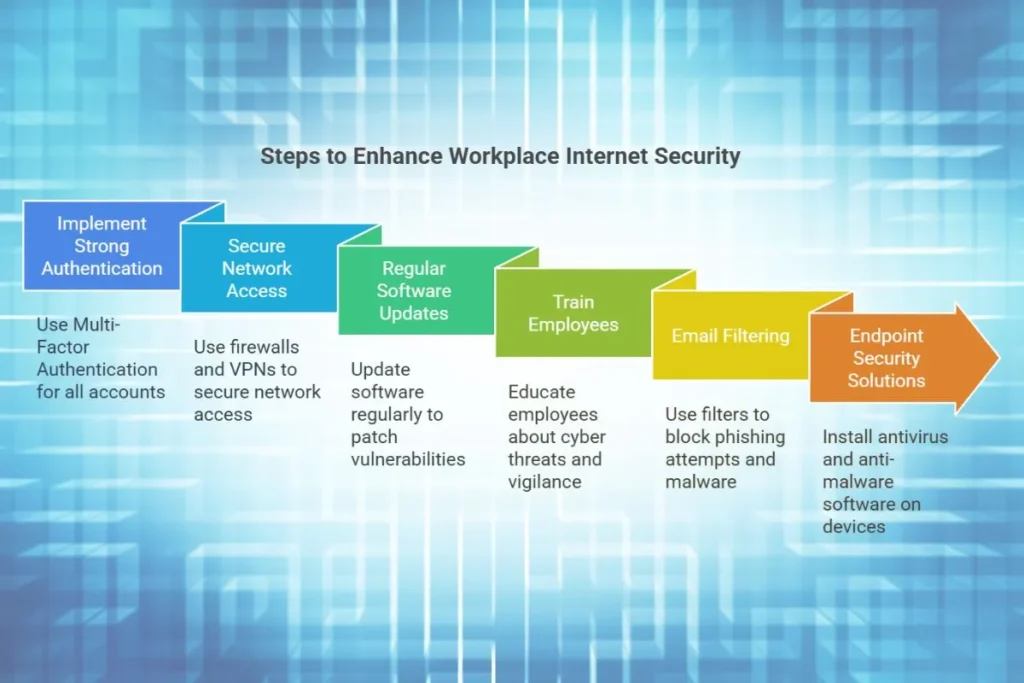
What is Tech Support Scam?
Tech support scams are fraudulent schemes where attackers pose as legitimate technical support agents. They often claim to fix issues with your computer or network, but their real intent is to steal data or install malicious software.
Common Tactics Used in Tech Support Scams
- Fake Pop-Up Warnings
Pop-ups mimic legitimate alerts, warning users about malware or system errors. These often include a phone number to call for “support.” - Impersonation Calls
Attackers call employees directly, claiming to represent trusted brands like Microsoft or your IT department. - Remote Access Requests
Scammers convince victims to install remote access software, granting them control over the system. - Phishing Emails
Emails appear to come from IT support, instructing employees to click on links or provide credentials.
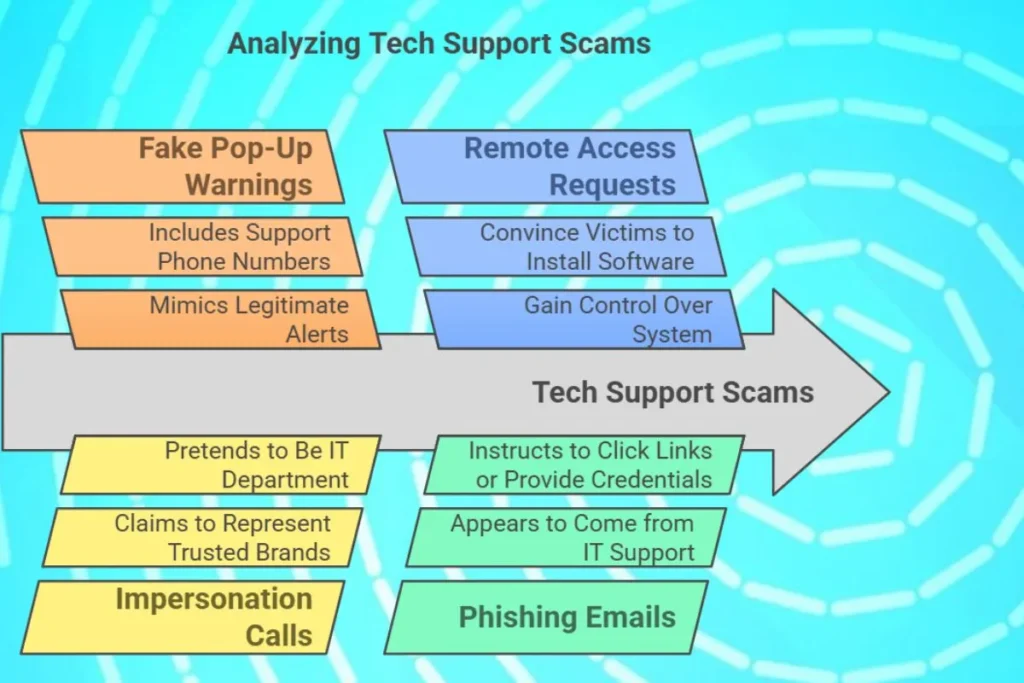
Protecting Against Tech Support Scams
1. Verify the Source
If an employee receives a call or email claiming to be from tech support, they should verify the request:
- Contact the IT department directly using official channels.
- Avoid responding to unsolicited emails or calls.
2. Avoid Clicking on Pop-Ups
Employees should avoid clicking on suspicious pop-ups. Instead, they can:
- Close the browser.
- Report the incident to IT.
3. Do Not Share Personal Information
Train employees never to share passwords, PINs, or sensitive details over phone calls or emails.
4. Install Caller ID
Use caller ID to identify and block numbers associated with known scams.
5. Use Security Tools
- Install anti phishing tools to identify malicious emails and websites.
- Use pop-up blockers to prevent fake alerts from appearing.
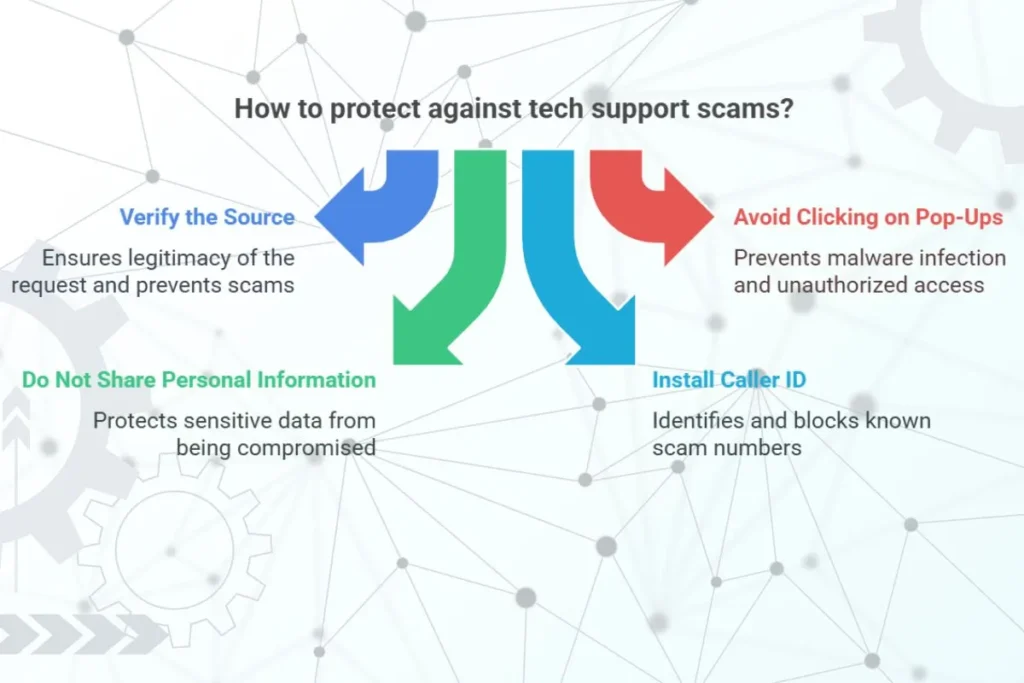
Real-World Examples
- Case Study: Healthcare Organization
A healthcare company fell victim to a tech support scam when an employee responded to a phishing email. The attacker gained access to patient data, resulting in a $1 million fine for non-compliance with data protection laws. After the breach, the company implemented MFA and regular employee training. - Case Study: Retail Business
A small retail business faced repeated tech support scam calls targeting its employees. The scammers convinced one worker to install remote access software, leading to a ransomware attack. The company later invested in endpoint security and limited administrative access to prevent future incidents.
Benefits of Proactive Internet Security
1. Prevent Data Breaches
Strong security measures reduce the risk of sensitive data falling into the wrong hands.
2. Boost Employee Confidence
Employees feel safer and more focused when they know the workplace is secure.
3. Maintain Business Reputation
Avoiding scams and breaches protects your business reputation and builds customer trust.
4. Reduce Costs
Proactive security minimizes financial losses from data recovery, legal fees and fines.
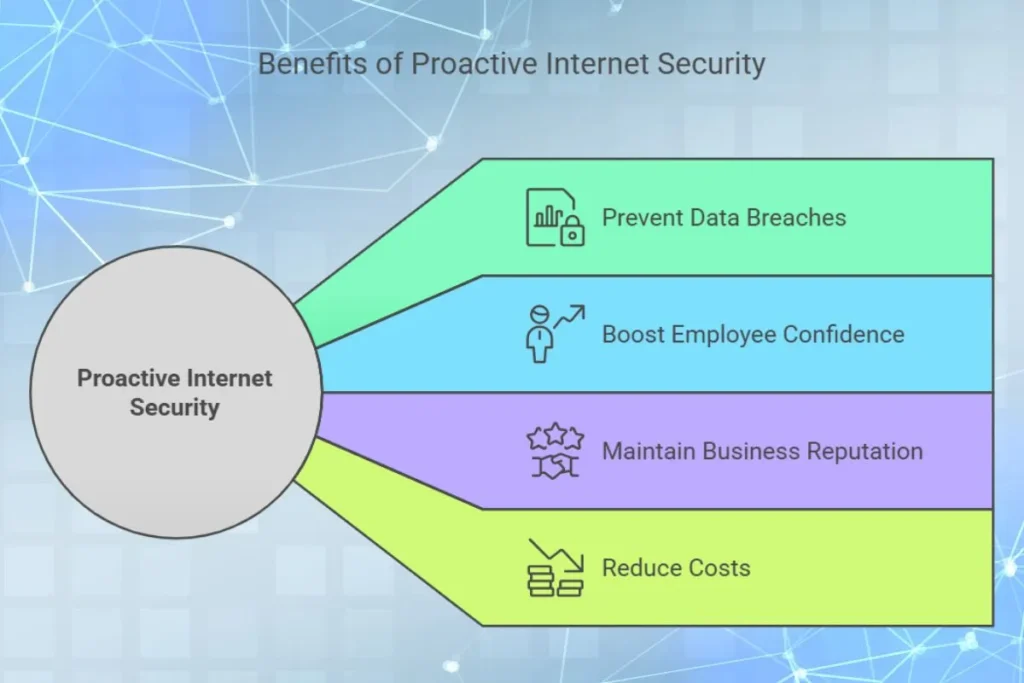
Key Takeaways
- Educate employees about common cyber threats like tech support scams.
- Implement strong authentication and network security tools.
- Monitor systems for unusual activity and respond quickly to threats.
- Establish clear protocols for verifying tech support requests.
Conclusion
Workplace internet security is essential to protect against tech support scams and other cyber threats. By combining strong tools, regular training and proactive monitoring, businesses can create a secure environment for employees and safeguard valuable data.
Taking these steps today can save your organization from costly disruptions tomorrow. Prioritize security and empower your workforce to stay alert against evolving threats.

