Now a days, to keeping your personal information secure is more important, as cybercriminals are constantly seeking ways to exploit weak passwords and steal sensitive data. By adopting best practices for password security and taking steps to safeguard your information, you can protect yourself from online threats and frauds.
In this cybersecurity guide, we shall explain how to keep your personal information safe and also we will learn the best password practices and ways to create strong and secure passwords.
Why to Protect Your Personal Information
Your personal information, such as bank details, social security numbers and email credentials, all these things are valuable to cybercriminals. They can use it for:
- Identity theft: Opening credit accounts or loans in your name.
- Fraud: Making unauthorized purchases or withdrawals.
- Account takeovers: Accessing sensitive platforms like email, social media, or cloud storage.
Proactively safeguarding your information reduces the risk of these issues.
How to Keep Your Personal Information Safe
1. Be Cautious About Sharing Information
Limit the amount of personal data you share online or in public.
- Avoid posting your full name, address or phone number on social media.
- Verify the authenticity of websites or forms asking for sensitive information.
2. Use Secure Connections
Public Wi-Fi networks are vulnerable to hackers.
- Avoid accessing sensitive accounts on unsecured networks.
- Use a Virtual Private Network (VPN) to encrypt your internet traffic.
3. Enable Two Factor Authentication (2FA)
2FA or Multi Factor Authentication adds an extra layer of security to your accounts.
- Combine something you know (password) with something you have (a code sent to your phone).
- Examples: Google Authenticator, Microsoft Authenticator, or SMS-based 2FA.
4. Regularly Monitor Your Accounts
Check your financial and online accounts for unauthorized transactions or activities.
- Set up alerts for unusual account activity.
- Review account statements monthly.
5. Avoid Phishing Scams
Phishing emails or messages trick users into revealing their credentials.
- Double-check the sender’s email address.
- Avoid clicking on suspicious links or downloading unexpected attachments.
6. Update Software Regularly
Outdated software is vulnerable to exploits.
- Enable automatic updates on your devices.
- Update antivirus software and anti-malware tools frequently.
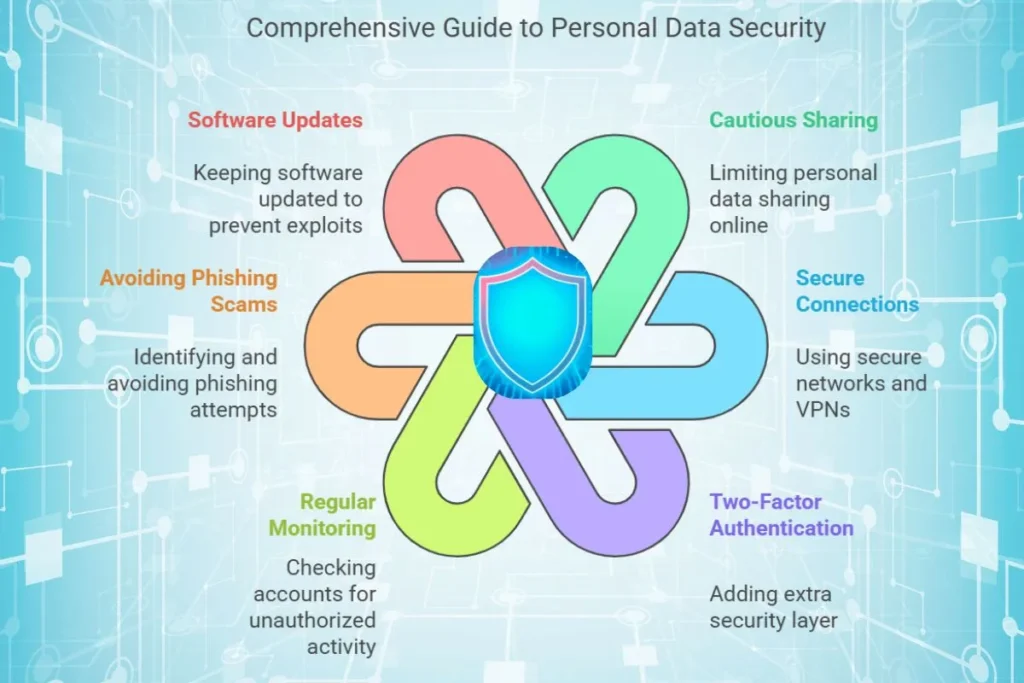
Best Password Practices to Keep Your Information Secure
Passwords are the first line of defense for your online accounts. Weak passwords make it easy for hackers to gain access. Follow these best practices to ensure your passwords are secure.
1. Use a Unique Password for Every Account
Avoid reusing passwords across multiple platforms. If one account is compromised, other accounts also become vulnerable.
- Example: A breach of your email password could expose your bank account if you use the same credentials.
2. Create Strong Passwords
A strong password is long, unique and hard to guess.
- Use a combination of:
- Uppercase and lowercase letters
- Numbers
- Special characters (e.g., @, #, %, &)
- Avoid predictable patterns like “Password123” or “John1980.”
Example of a strong password: G%f7Z!Qe2#Kl@9m
3. Make It Long
The longer the password, the harder it is to crack.
- Aim for at least 12 characters. The longer, the better! only if you can remember!
- Use phrases or sentences for better memorability, such as:
- BlueSky@Morning2023!
4. Avoid Personal Information
Do not include easily guessed details like:
- Your name, your surname etc.
- Birthdate, birth year etc.
- Pet’s name, place name etc.
5. Use Password Managers
Remembering unique passwords for every account can be difficult. Hence it is recommended to use Password managers.
- Examples: LastPass, Dashlane, or Bitwarden.
- They store your passwords securely and generate strong ones for you.
6. Change Passwords Regularly
Set a schedule to update your passwords every 3-6 months.
- Change passwords immediately if you suspect a breach. Do not use same password repeatedly.
7. Avoid Storing Passwords in Plain Text
Never write down your passwords on sticky notes, notebooks or unprotected files on your computer. Write down it in your secured place, well protected from others.
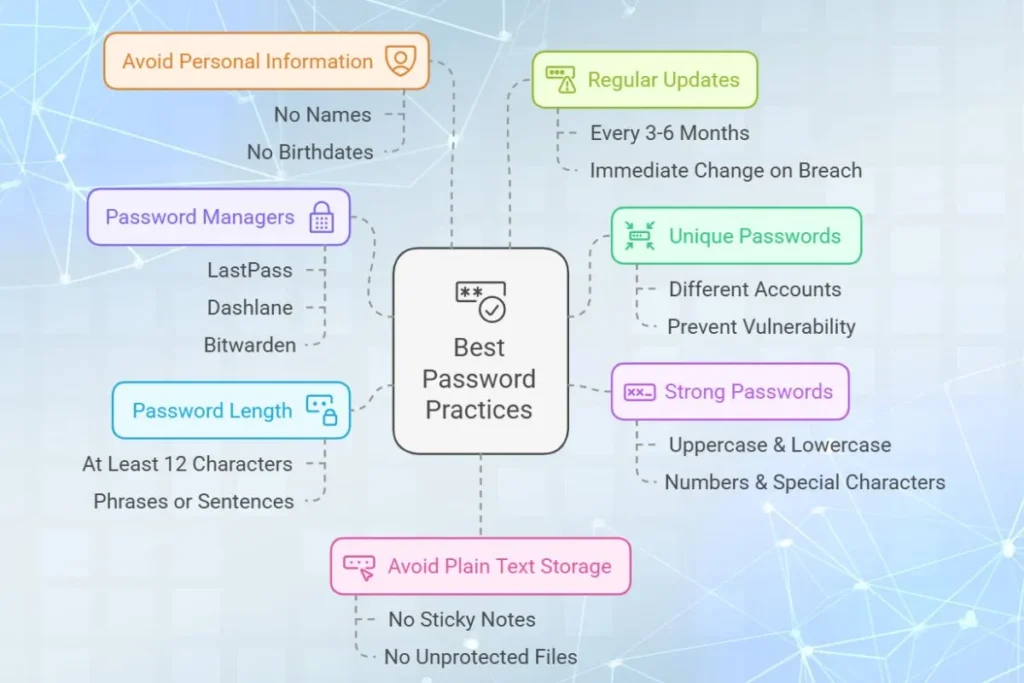
Real-World Examples
Case Study 1: The Danger of Weak Passwords
A university student used the password “123456” for their email account. A hacker accessed their email, reset their bank account password and withdrew funds.
Lesson: Use strong, unique passwords for every account.
Case Study 2: The Value of Password Managers
A small business owner adopted a password manager after experiencing a data breach. The tool helped them generate secure passwords and manage multiple accounts.
Lesson: A password manager saves time and enhances security.
Additional Tips for Personal Security
1. Be aware of Social Engineering
Cybercriminals may use emotional tactics to extract information. Always be alert while sharing your information. Always check the authenticity of the sender. Check the domain name properly for it’s genuineness.
- Example: “We’ve detected unauthorized activity on your account. Click here to verify.”
- Always verify the source independently.
2. Secure Your Devices
Physical security is as important as digital security. Keep your devices securely in your custody. Don’t leave it unattended at public places.
- Always lock your phone or laptop with a PIN, password or fingerprint.
- Enable remote wipe capabilities for lost devices.
3. Review Privacy Settings
Check the privacy settings of your social media accounts and apps. Check whether the app is really required to be installed based on it’s necessity. Do not gather useless apps in your device.
- Limit the number of people who can see your posts or contact you.
- Disable unnecessary permissions for apps.
Key Takeaways
- Be cautious about sharing personal information online. Never ever share your sensitive information on social media.
- Use strong, unique passwords for every account and store them in a password manager.
- Enable two factor authentication to add an extra layer of security.
- Regularly monitor your accounts and update software, tools, apps etc. to stay safe and ahead of threats.
Conclusion
Keeping your personal information safe requires alertness and good safety habits. Strong passwords, secure connections and awareness of cyber threats are essential. By following these tips, you can protect your sensitive information and reduce the risk of becoming a victim of cybercrime.
Make cyber security a priority and encourage others to do the same. Follow the guidelines and tips mentioned above. It’s easier to prevent a breach than to recover from disaster.

