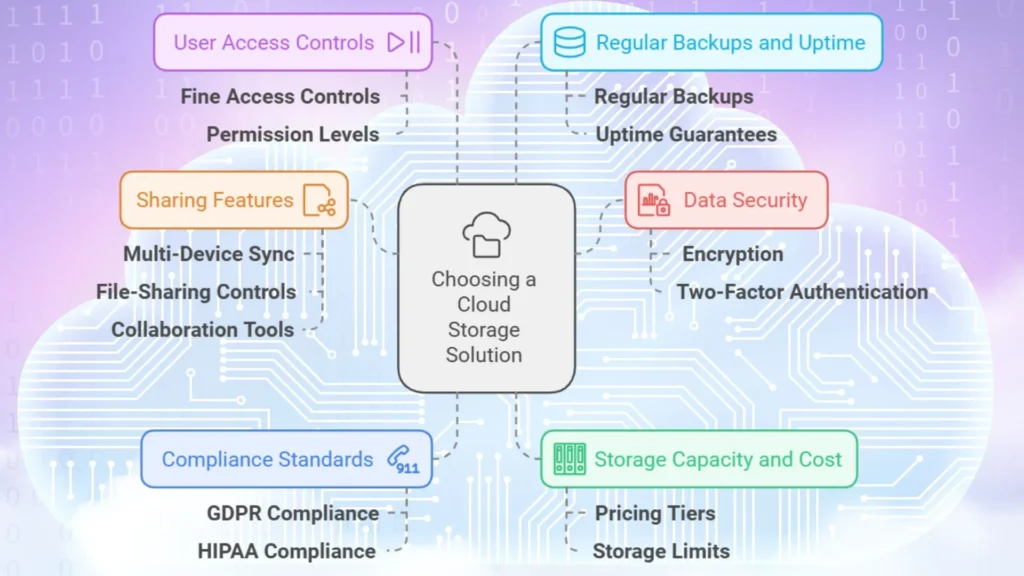In this age of Cloud Computing, Cloud storage allows users to save data on remote servers that is accessible over the internet. This eliminates the need for physical storage devices. This technology supports various needs, from individual file storage to enterprise level data management. The data is hosted on servers managed by cloud storage solutions providers like Amazon Web Services, Google Cloud, and Microsoft Azure etc.
In this blog article, we shall discuss what is cloud storage and top cloud storage providers.
Key Benefits of Cloud Storage
1. Scalability:
Easily scale storage capacity as needed, from gigabytes for personal use to petabytes for enterprise use, without buying additional hardware.
2. Data Accessibility:
Access files from anywhere, anytime, using any internet connected device, which enhances collaboration and flexibility.
3. Cost Effectiveness:
Only pay for the storage space you use. This way you need not pay upfront costs to purchase and maintain physical storage.
4. Data Security and Backup:
Cloud storage providers implement strong security measures, such as encryption and two factor authentication and also offer automatic backups to prevent data loss.
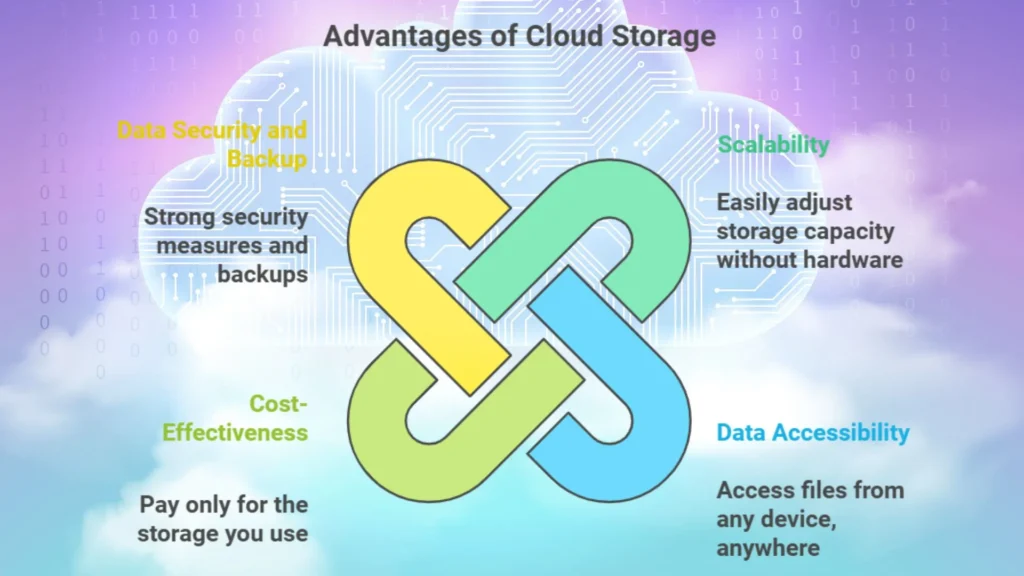
Types of Cloud Storage
Following are the cloud storage types based on personal use or enterprise purpose:
1. Personal Cloud Storage:
Designed for individual users, popular services like Google Drive, Dropbox and iCloud provide easy access to personal files and media.
2. Public Cloud Storage:
Publicly available cloud solutions (e.g., AWS S3, Microsoft Azure Storage) where storage space is shared across multiple customers, which offers cost effective solutions.
3. Private Cloud Storage:
Dedicated storage services for businesses who need high security, privacy and control. These are often hosted on premises or within a company’s data center.
4. Hybrid Cloud Storage:
A combination of private and public cloud storage, which offers flexibility for businesses to store critical data on premises while use public cloud for less sensitive data.

Exploring Top Cloud Storage Service Providers:
Let us discuss in detail some of the topmost cloud storage service providers:
1. Google Drive:
Offers user friendly interface integrated with Google Docs, Sheets and Gmail, which makes it ideal for Google ecosystem users, with seamless access across devices.
– Storage & Pricing: Free 15GB, with paid plans starting at $1.99/month for 100GB, up to 2TB and beyond through Google One.
– Security: Offers robust security features, including 2FA and data encryption and advanced security features via Google Workspace for business users.
Best suitable for individuals, students and small businesses who wants seamless integration with Google apps and budget friendly plans.
2. Dropbox:
Known for its simplicity and strong sharing features, Dropbox is popular for collaborative work. It has Simple drag-and-drop functionality with excellent syncing capabilities across devices, which includes third party app integrations.
– Storage & Pricing: Free 2GB, with paid plans starting at $9.99/month for 2TB for individuals. Business plans offer additional features.
– Security: AES-256 bit encryption, file recovery options, and advanced sharing permissions for secure collaboration.
Best suitable for professionals and small teams who need reliable file synchronization and sharing capabilities with extensive third party app compatibility.
3. Microsoft OneDrive:
Integrated with Microsoft Office 365, it makes it a preferred option for businesses who use Microsoft products. This offers comprehensive security features like encryption and access control.
– Storage & Pricing: 5GB free, with premium plans starting at $1.99/month for 100GB. Microsoft 365 users receive 1TB of OneDrive storage.
– Security: Includes file encryption, Personal Vault with two step verification and ransomware detection.
Best suitable for Windows and Office 365 users who need easy access to Microsoft Office files and seamless desktop integration.
4. Amazon S3: (Simple Storage Service)
Provides enterprise grade storage with advanced data management, security and cost optimization for businesses. Requires technical knowledge but best for businesses needing highly scalable storage.
– Storage & Pricing: Pay-as-you-go pricing with a free tier of 5GB; scalable and cost effective for high volume storage.
– Security: Extensive security options, like data encryption, access control policies and compliance with various industry standards.
Best suitable for large enterprises and developers who want customizable, scalable storage solutions with extensive security and compliance options.
5. iCloud:
Apple’s cloud storage solution is known for its strong encryption and user friendly interface, which Works seamlessly with Apple devices, enabling easy file sharing across macOS and iOS.
– Storage & Pricing: 5GB free, with plans starting at $0.99/month for 50GB, up to 2TB.
– Security: Strong encryption with two factor authentication and end-to-end encryption for specific data types.
Best suitable for Apple ecosystem users, who want efficient integration with their devices and applications.
How to Choose a Cloud Storage Solution
Following criteria should be considered before selecting the right cloud storage solution provider:
1. Data Security:
Ensure that the provider offers encryption for data in transit as well as at rest, and has options for private encryption keys.
Two Factor Authentication (2FA): Adds an extra layer of security by requiring two forms of verification before accessing your data.
2. Compliance Standards:
Ensure that the service complies with relevant data protection regulations, such as GDPR or HIPAA, especially if you handle sensitive information.
3. Storage Capacity and Cost:
Compare pricing tiers and storage limits, which balances your budget with the amount of storage required.
4. Sharing Features:
Look for features like multi device sync, file sharing controls and collaboration tools.
5. User Access Controls:
Implement fine access controls to restrict who can access specific data and what actions they can perform.
6. Regular Backups and Uptime:
Choose providers that perform regular data backups, which allows for quick recovery in case of data loss or corruption and guarantees quick uptime.
Conclusion:
Advances in artificial intelligence (AI), edge computing and 5G networks are pushing ahead the next generation of cloud storage solutions. These technologies will make storage even faster, more secure and accessible globally, this will further enable data driven innovations.
Cloud storage offers a convenient, flexible and secure way to manage digital data, for individuals and organizations. Understand the various types of cloud storage and select a provider that matches your needs, so that you can maximize the efficiency and safety of your data.
Disclaimer: The websites mentioned above might evolve over time. Always refer to the website and their official documentation for the most accurate and updated information as well as latest offerings, plans and prices etc.