As a photographer, your work represents hours of effort and creativity. It is important to store your work at safe location and it is easily accessible and shareable across all the platforms through internet. It is wise to have cloud storage for photos and media files.
Cloud storage providers offer photographers a way to safely store, organize and access their work from any location in the world. Some providers have built in editing tools and collaborative features. Let us discuss some of the top cloud storage solutions for photographers and media creators.
Why Cloud Storage for Photos
Cloud storage provides a reliable and scalable way to store your photographs and all media files. Which offers following benefits:
• Accessibility: Access your files from any device, anywhere in the world, as long as you have an internet connection.
• Scalability: Easily increase your storage capacity as your portfolio grows.
• Security: Benefit from advanced security measures to protect your data from loss or theft.
• Collaboration: Share your work with clients, collaborators and friends seamlessly.
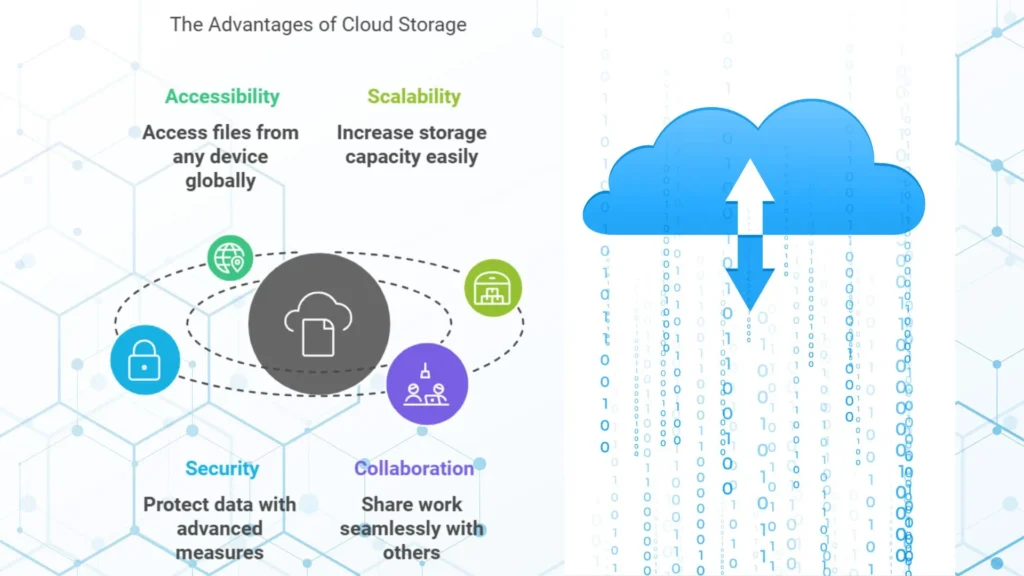
Key Features to Look For cloud storage:
Following are the key features that need to be considered while choosing the right cloud storage solution provider:
1. Storage Capacity and Pricing:
Evaluate your current and future storage needs. Look for providers that offer flexible plans and competitive pricing.
2. File Management and Organization:
Choose a service that allows easy file uploads, organization and retrieval.
3. Data Security:
Ensure the provider offers robust security features, including encryption, two factor authentication and regular backups.
4. Speed:
Consider the upload and download speeds, as large files can take significant time to transfer.
5. Compatibility:
Check if the service integrates well with your existing workflow and editing software.
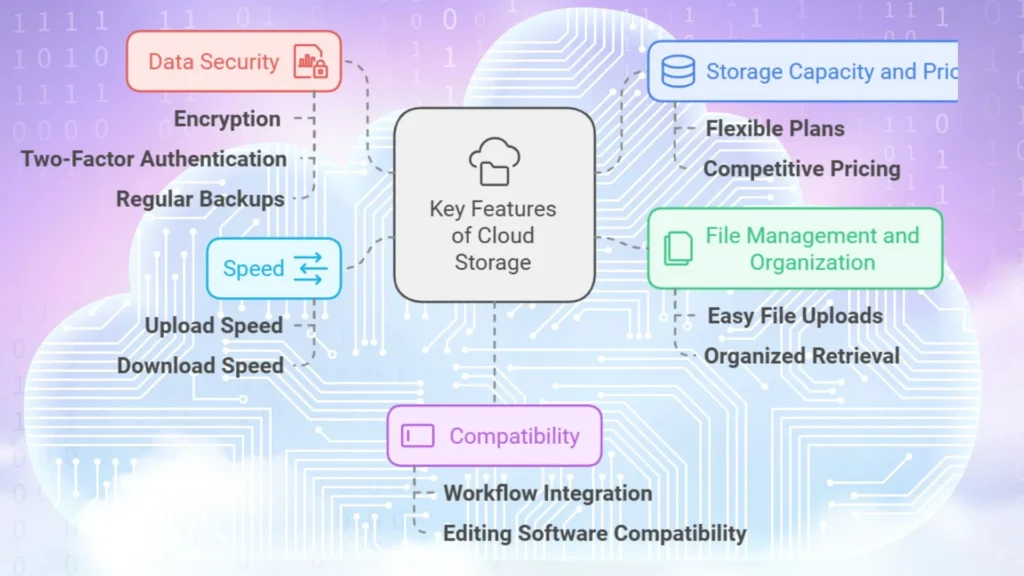
Popular cloud storage solutions for photographers
Following are some popular cloud storage providers available for photographers’ unique needs:
1. Google Drive + Google Photos
Google offers a strong combination of Google Drive and Google Photos for photographers who want seamless integration. Google Photos is great for organizing and searching images, due to its advanced AI powered features. Google Drive provides additional storage for raw files and large projects.
– Free storage: 15 GB shared across Google services.
– Paid plans: Google One plans start at $1.99/month for 100 GB.
– Unique feature: AI based organization and easy sharing. Seamless integration with other Google services, and advanced sharing options.
Cons: May require additional storage purchases for large portfolios.
2. Dropbox
Dropbox is known for its straightforward file management and ease of use, ideal for photographers who work with clients and collaborators. It supports a wide range of file types, and the Dropbox Smart Sync feature. This helps to save hard drive space by allowing selective file syncing. It is known for its ease of use, fast upload speeds and strong sharing capabilities.
– Free storage: 2 GB.
– Paid plans: Dropbox Plus starts at $9.99/month for 2 TB.
– Unique feature: Smart Sync and seamless file sharing options.
Cons: Limited free storage (2GB), with higher costs for additional space.
3. Microsoft OneDrive:
Microsoft OneDrive offers storage for raw files and and all projects.
Pros: Integrates well with Microsoft Office Suite, offers 5GB of free storage, and competitive pricing for additional space.
Cons: Interface may not be as intuitive for non-Microsoft users.
4. Adobe Creative Cloud (Photography Plan)
Adobe Creative Cloud offers a comprehensive solution with tools like Photoshop and Lightroom included in the Photography Plan. This plan allows photographers to store and edit raw files and sync them across devices which makes it an all in one solution. It is ideal for photographers using Adobe’s suite of tools, which provides 20GB of storage with Creative Cloud subscription
– Free trial: 7-day free trial.
– Paid plans: Photography Plan at $9.99/month for 20 GB, with additional storage options.
– Unique feature: Access to Adobe editing tools directly from the cloud.
Cons: More expensive than other options if not already using Adobe products.
5. iCloud:
Pros: Excellent for Apple users, offers seamless integration with Apple devices and 5GB of free storage.
Cons: Limited customization and advanced features compared to other services.
5. pCloud
pCloud is a flexible cloud storage option that emphasizes privacy and security with client side encryption. It is also known for its one time payment plan, which gives photographers a long term, cost effective solution without monthly fees.
– Free storage: 10 GB.
– Paid plans: Lifetime 500 GB storage at a one-time cost of $175.
– Unique feature: Client side encryption for enhanced security.
6. SmugMug
SmugMug is ideal for photographers looking to showcase their work. It offers unlimited storage and a custom website for presenting and selling photos. With SmugMug, photographers get built in portfolio features. This makes it popular among professionals.
– Free trial: 14 days.
– Paid plans: Basic plan starts at $9/month.
– Unique feature: Portfolio and client galleries for selling prints.
Conclusion
When selecting the right cloud storage solution provider for photography or media files, it is essential to consider factors like storage capacity, file organization, editing tools and privacy etc. Each platform offers unique features. Hence, choose the provider based on your requirement, whether you need collaboration tools, built in editing or the ability to showcase your work.
With these cloud storage solutions, photographers can securely back up their work, streamline organization and easily access files on the go.
Disclaimer: The websites mentioned above might evolve over time. Always refer to the website and their official documentation for the most accurate and updated information as well as latest offerings, plans and prices etc.


I really like reading through a post that can make men and women think. Also, thank you for allowing me to comment!
I like the efforts you have put in this, regards for all the great content.
This blog is such a hidden gem I stumbled upon it by chance and now I’m completely hooked!